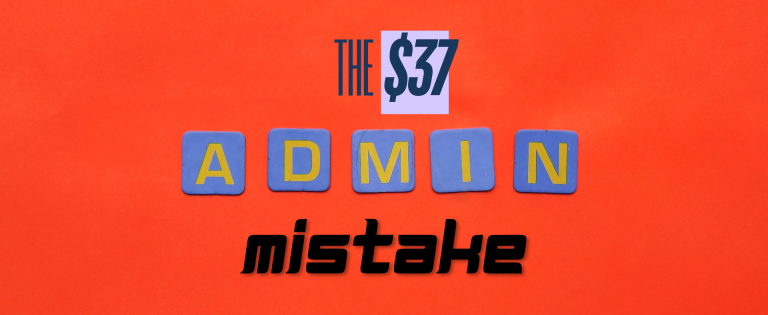1. What is the Lead Management?
If one will ask Google about “Lead Management,” it will deliver about 2,000,000,000 results. Such a number of entries tells us that, firstly, the subject is extremely popular, and secondly, one will have a hard time finding the right answer. There are many great articles with the basic definitions and tons of books with the best lead management strategies, but let me assume that my readers hold a basic knowledge of the subject. Thus, I can narrow our topic to be more precise:
2. The Bulk Lead Import Strategy in Zoho CRM
What is the Lead? A simplified definition tells us that the Lead is an individual or organization interested in what we are doing. The said interest can be expressed in many forms: an incoming email (“direct email lead”), a phone call, a message in the social network, a website chat, or an in-person visit.
Zoho CRM can perfectly capture all these lead types, and it has decent documentation that explains what to do. If we wanted to depict it graphically, it would look like this:
However, there is a type of leads that can be confusing even for experienced marketers. I am talking about the leads coming in bulk. Let’s not dig too deep with the questions like “where they come from”; perhaps, you are using the magical, third-party, outsourced marketing force that provides your business with perfectly organized, filtered, ready-to-use leads in the form of a spreadsheet. Zoho’s documentation describes how to import these leads into Zoho CRM. But the question is, where to import?
In most cases, the bulk leads import is used for email marketing campaigns. Plain and simple. You’ve got the data, you import it into your favorite tool (Zoho Campaign) and you’re good to go.
But what if you want to use the bulk leads import for something more than just a drip marketing? Let’s say you meant to make some cold calls or even plan the in-person visits. In that case, you’re entering the full-scale customer relationship, where you have (well, at least in theory) to plan, execute, and record your interaction with the prospect. Yep, that lead nurturing process.
So for the question “Where to upload my leads in bulk,” like for many other IT problems, the correct answer starts from the famous words: “It depends…”
Zoho Campaign is a pure email marketing app. It is not designed to nurture the leads, record the lead-related activities, and so on. In other words, if the Lead needs to be nurtured (follow-ups, calls, emails), it needs to be in the CRM Leads module.
3. The Bulk Leads Import and Zoho CRM → Zoho Campaign Integration
Please keep in mind that the flows mentioned below are simplified; there is no sales funnel defined, no campaign-based automation shown, et cetera. My goal is to give you the ideas of the possible ways to manage the Leads, and then your experience will tell you the next steps.
Let’s assume that we will have Zoho CRM for the lead management and Zoho Campaign to run your drip campaigns. We start from creating the following Lists in Zoho Campaigns:
- “Leads and Prospects” for drip campaign and proactive Lead nurturing. These records should be in your CRM Leads module, too.
- “Prospects” (for email marketing only), and
- “Customers” (existing customers from the CRM).
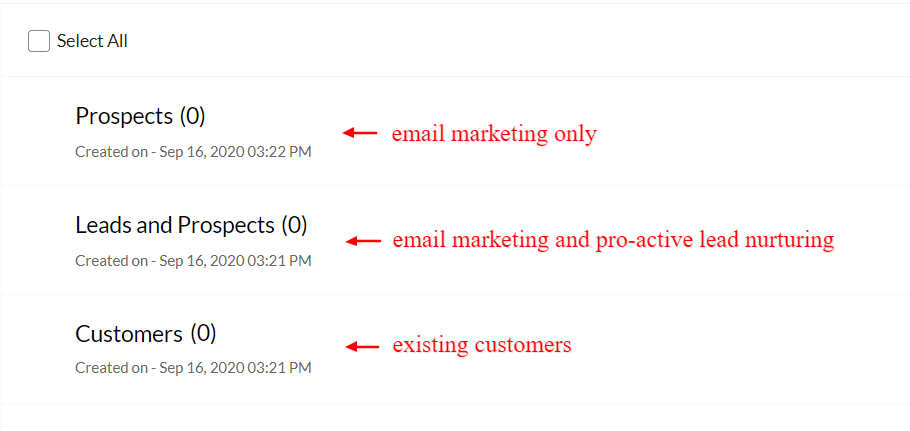
Once the lists are created, you can sync Zoho CRM with Zoho Campaign, using the following scheme:
Names can vary, but I am sure that you get the idea. With that setup, you can run separate drip campaigns, targeting your segmented subscribers precisely.
Of course, you can always add as many (sub)segments/lists as you need, using the same logic, and working with the Custom Views in Zoho CRM. No matter where they came from, your CRM Leads and Contacts will be reflected in Zoho Campaigns as subscribers.
[ Hint ] Create the Custom View (how?) for Zoho CRM Contacts that will only display the active customers and sync that View with the appropriate List in Zoho Campaign. Please feel free to ask us if you need any help with Zoho CRM → Zoho Campaign integration. You also can book a free online consultation at our Bookings Portal.
4. Bulk Leads Import and Management Flows
Indeed, there are more than three options, but the ones below are the first to come to the mind. I am all for the maximum simplicity, wherever it is possible.
4.1 Lead Segmentation Before Importing
Such segmentation can be done manually or automatically (using the set of criteria), depending on the available dataset. You determine the leads you will nurture manually (to call, visit, et cetera) and upload that segment directly into Zoho CRM Leads module. The email-only part goes straight to your email campaign management software.
Then you integrate Zoho Campaign with Zoho CRM, syncing the CRM Leads and Contacts modules for the correspondingly named Zoho Campaign Lists, as I have mentioned above.
That setup gives you the freedom to nurture the leads proactively, not waiting for your campaign’s results. But it also requires you to segment the bulk leads before (or after) importing them to Zoho, which can be challenging for the big chunks of data.
As the final step, make sure that you always will move the subscriber from the “Leads / Prospects” / “Prospects” lists to the “Customers” list if their Lead is converted. That can be done automatically or manually, depends on your setup.
4.2. Upload All the Bulk Leads Into Zoho Campaign
The fastest and easiest way. You import the whole file with your leads directly into the “Prospects” List in Zoho Campaign and run your campaigns as usual. The email campaign conversions will be registered as the Leads in Zoho CRM, so this flow is pretty much straightforward.
This setup saves much time; you do not need to segment the bulk leads before importing, and it fits the native Zoho functionality just perfectly. The right solution for those who use the bulk leads for the drip campaigns only.
4.3. Upload All the Bulk Leads Into Zoho Leads Module
The most controversial way. In that case, the flow will looks similar to this:
In that setup, Zoho Campaign “Prospects” list is synchronized with the CRM Leads module. So when you run the campaign, and got a conversion… yes, it will create a duplicated lead. Not a good idea at all.
You will have to employ the crazy view-based equilibristic to manage these data. Also you will have to say goodbye to all the Lead-based reports and KPIs.
While that flow is technically possible, I do not recommend to use it for the obvious reasons. If you do not plan to use Zoho Campaigns, then you can use this flow.
5. Conclusion
It might sound too dogmatic and old-school, but I firmly believe that the CRM Leads module should have only real lead records. No drip campaign subscribers, nothing but the leads. While it is possible to use Zoho CRM emails for email marketing purposes, it is like carrying the wood back into the forest.
Beginners often make that mistake for many reasons. The email marketing app implementation usually hovers somewhere at the end of the list of the priorities, and the Leads module comes to the mind as the first place “where I can import all these lists.”
For most scenarios, I’d select option #4.2 above, importing all the bulk leads into Zoho Campaign. If you have the time and resources, you can segment the leads beforehand and import the appropriate parts into both apps (CRM and Campaign, option #4.1 above).
Each business is unique up to some extent, so there are no “one-size-fits-all” recipes.
And yes, there is one more thing: I do not recommend to buy the email lists. I do not do that for many reasons. It is unethical, it is against the law, and it never works as good as they promise. After all, do you like the unsolicited offers? Nobody does.
But if you are getting the bulk leads from the reputable, legit source, that is another story.