Released in 2015, Zoho Inventory has evolved from a modest addition to the then-current Zoho Finance suite to one of the core apps in the Zoho ecosystem. On April 11, 2025, the Zoho Inventory team announced some long-wanted features that will immensely impact manufacturing (assemblies and kits) and distribution (new dropshipping logic) business users. These updates are making Zoho Inventory more suited for manufacturers and large distributors than before.
As a Zoho Partner, we appreciate these changes. Moreover, we directly contributed to one of them (more on that below). These updates are expected to be rolled out for the Zoho Inventory users across the U.S. data centers in the upcoming days. Let’s dig in!
1. Assemblies and Kits in Zoho Inventory
Two new entities, “Assembly” and “Kit,” will replace the existing bundling functionality in Zoho Inventory. It is worth mentioning that not so long ago, Zoho Inventory’s official F.A.Q. stated, “As of now, we are yet to support manufacturing modules.” But things are changing rapidly.
Assembly Items in Zoho Inventory
An “Assembly” is designated for items that require physical assembly from individual components (parts). It replaces the old Bundles but is much more enhanced and better suits the manufacturing logic. The assembly processes are now centralized in a dedicated Assemblies module under Operations, giving you more control and visibility into your production workflows.
Kit Items in Zoho Inventory
A Kit is needed when you have to group existing items for sale without physical assembly. Kits can be used for promotional bundles, gift sets, or packaged kits, where each item remains independent but is sold as a unit.
Thus, by separating Assemblies and Kits, Zoho Inventory users can have more flexibility to match the Zoho Inventory functionality to their business model. If you are building items from parts, you use Assembly items. For selling combos or item sets, use Kits.
There are more related updates: the new Assemblies report will give you a complete overview of your assembly activities and provides analytics to track performance. Of course, you can always employ Zoho Analytics, a powerful BI platform, to get more detailed and customized reports.
Add Dropshipping Address in Sales Orders in Zoho Inventory
The dropshipping address update dramatically affects any distribution business that needs to separate a paying party, a.k.a. “Bill to Customer,” and the receiving party, a.k.a. “Ship to Customer,” at the sales order level. The need to separate them arises from the very common case in the distribution industry where the business needs to ship the goods to one customer but bill another one.
A practical example: Imagine a distributor, ABC Supplies, that uses Zoho Inventory and sells industrial equipment.
Scenario: A corporate client, XYZ Corp, places an order for equipment to be billed to their head office in New York but delivered to a construction site in Chicago. The Chicago site isn’t a recurring delivery location, so ABC Supplies doesn’t want to save it as part of XYZ Corp’s profile.
With the Update:
ABC Supplies creates a Sales Order in Zoho Inventory, billing to XYZ Corp’s New York address. They click [ + Dropshipping Address] and enter the Chicago site’s details for this sales order only.
The sales order is processed efficiently without altering XYZ Corp’s saved addresses or creating a new customer record, and ABC Supplies maintains clean data for future orders.
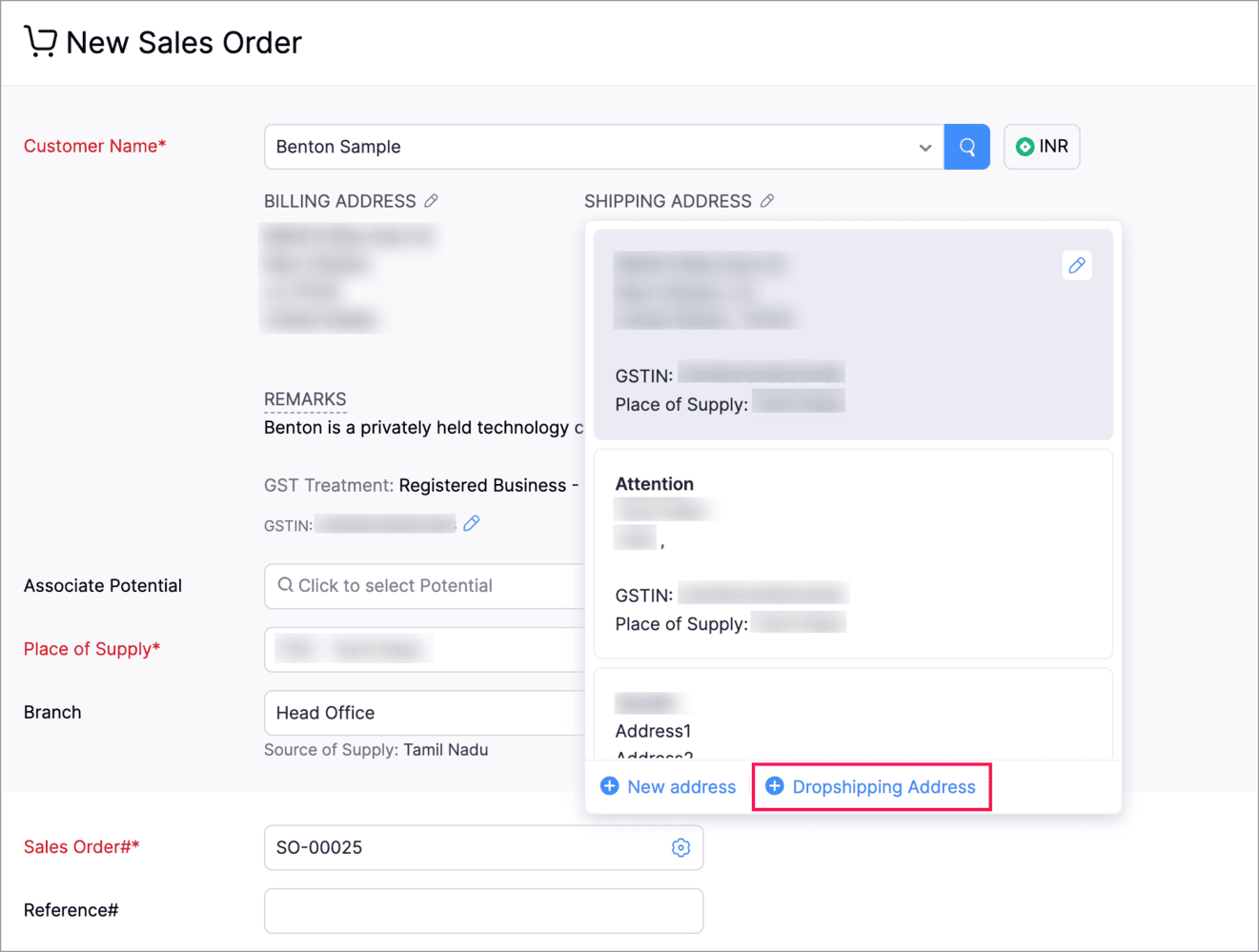
The dropshipping address case is a prime example of the successful collaboration between us (as a Zoho Partner), our customer— a large distribution business based in Illinois— and the Zoho Inventory team. The customer required the ability to separate the billing and shipping customers at the sales order level, a feature that Zoho Inventory did not offer at the time, and there was no way to incorporate it.
We gathered the necessary information and facilitated a three-way meeting with the customer and the Zoho team. During this meeting, we proposed a solution that was accepted and ultimately implemented across the platform by the Zoho Inventory developers.
So, this is the way. No platform is perfect, but the best ones constantly evolve through continuous feedback from end users and their implementation partners.
If you have any problems with Zoho Inventory, let us know. We may be able to do something others can’t—for example, a custom Zoho Inventory / WooCommerce Integration tailored for the distribution businesses.