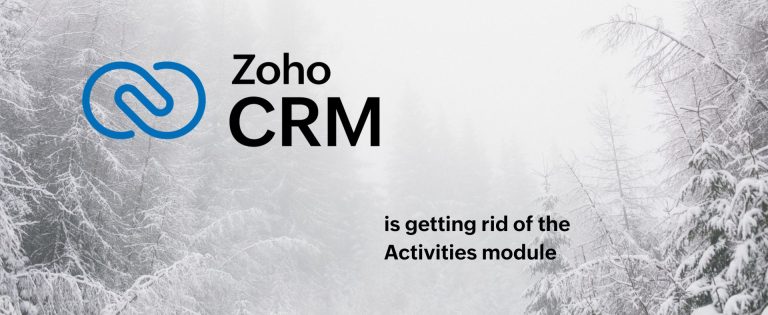Having a mobile app is a must nowadays, and Zoho Desk is not an exception. Zoho Desk Mobile App available for both the Android and Apple platforms, and it has a decent 4.5 of 5 stars rating at Google Play (3.5/5 at Apple Store). Not bad at all.
The thought of writing this post came to my mind when a customer who just started using Zoho Desk Mobile asked me a reasonable question:
“Where are all my Accounts and Contacts in Zoho Desk Mobile app”?
As far as I was aware, they had to be there. That is, you know, not even a debatable matter. So I went to Zoho Desk on my Android-based phone under the customer’s account, and the list of Accounts and their Contacts was far from being full. I struggled to answer immediately, requesting a short time out to see what is going on. In my Zoho Desk (I use the same version for my own business), I never had such a problem.
This customer has a relatively big Accounts list. Around 500 entries, to be more precise. My list of customers is smaller (unfortunately), and I use Zoho Desk Mobile daily. Both of these factors, as it turned out later, were important.
Zoho Desk Mobile App On-Demand Synchronization
If you have your cloud-based Zoho Desk up and running, with all the Accounts and Customers, and you run the Desk Mobile app at the very first time, it will download the existing tickets and their related data. In particular, Accounts and their Customers.
It will not download all the Accounts and Customers immediately. Hence, when you open your Zoho Desk Mobile app’s customers list for the first time, you will get a false impression that it is not full. The truth is that the list is actually full, it just not fully synchronized yet.
I don’t remember if that is described somewhere in the app documentation; probably it is not. Because even when I asked the Zoho Desk Support team, an agent took at least 5 minutes to get the right answer from their colleagues at the dedicated Zoho Desk Mobile support team.
Let me directly quote their answer:
Update from our mobile team:
when the tickets are accessed from within the Desk app, the contact info will be downloaded from the server (desk.zoho.com) and the same will be displayed within the 'Contacts' section of the Desk mobile app.
Also, when a ticket is accessed from the mobile app, the associated contact will be downloaded from the server and will be available with the contacts section of the mobile app.
In addition to the above, when you carry out a search for a contact record and if it is not available in the mobile app, the respective contact info will be downloaded from the server(desk.zoho.com) and the same will be displayed within the 'Contacts' section of the Desk app, which can be used/ accessed in the future as well.
In addition, apart from accessing tickets, while scrolling down through the ticket list, the respective contacts associated to the tickets will also be downloaded and displayed within the 'Contacts' section of the Desk mobile app, which can be accessed from the mobile app in the future as well.."Zoho Desk Support
Why it is so? My best guess is that it is an attempt to prevent the Zoho Desk Mobile app from downloading the large chunk of the unnecessary Accounts/Contacts data. So they did something like a “download-on-demand.”
Is it good behavior? Hard to tell, but I see my customer’s point, and I agree with them that it is not convenient. On the one hand, the idea of reducing the amount of data transfer for mobile devices seems legit. On the other hand, most of the modern mobile devices are capable of handling such data easily.
Zoho Desk Mobile Accounts/Contacts Synchronization Summary
- Zoho Desk Mobile does not download all the Accounts and related Contacts from the server automatically. It happens only when a specific data is used in the ticket or by the in-app search.
- Zoho Desk Mobile users can perform the context search using the in-app search feature. That will force the Zoho Desk Mobile to pull the records from the server (desk.zoho.com), and later they will be visible in the mobile app’s Contacts module.