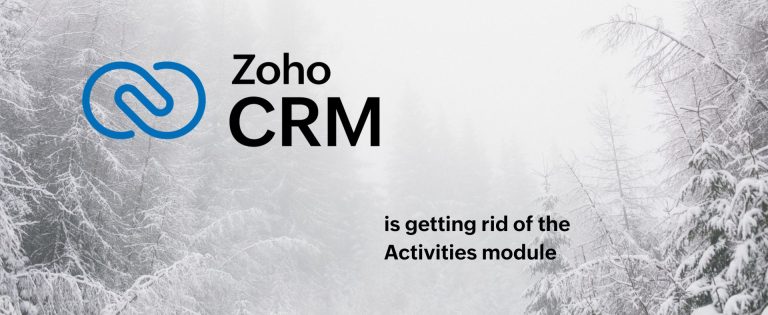I hate spam; everybody does. If your phone number is old enough, you unavoidably receive many calls that you’d like to reject at the very beginning — if you only could. Call filtration services help up to some degree; however, they can also miss or reject the important call, so just like any protection, it’s a double-sided sword.
Therefore, we have a situation when both the caller and the called party want identification more than a dutiful grocery store employee on Friday night. Such an identification, colloquially called “Call Branding,” is available with Zoho Voice. It gives you, the Zoho Voice customer, the ability to preventively identify your business and display a branded Caller ID on a called party’s screen at the moment of the call. All you need is a Business Registration Proof of the organization and a few minutes of your time.
The call branding service is a crucial tool that enables your customers to connect with your company through a verified and branded voice call on their local cellular network. If you are a licensed user of Zoho Voice, you can activate this service to display custom messages on your customers’ mobile screens during incoming calls. This enhances the trust and recognition that your customers have for your brand.
By utilizing the brief screen space and ringing time before call connection, you can effectively communicate your brand message to your customers and improve your call answer rates by establishing an authentic identity for your calls. With a 30-character custom display name, you can easily establish your brand identity without requiring any special mobile app or internet connection.
How to Enable Call Branding in Zoho Voice
To integrate the call branding service into your existing Zoho Voice setup, simply follow these steps.
- In order to access call branding services within Zoho Voice, the SuperAdmin or Admin(s) of an organization must complete the registration process by filling out the necessary fields on the Business Details form. The required information includes the Business Name, Business Address, Website Link, Industry Classification, and Employee Count. Additionally, it is necessary to upload the Business Registration Proof for the organization.
- To access call branding services, it is essential to exclusively upload the business registration proof in this section, even if it has already been shared with Zoho Voice for previous purchases or requests.
- After entering all the necessary information, click on the Submit button to register your business for the call branding service. It is important to note that call branding can only be configured once the shared business details are verified and approved by our telecom providers.
Upon successful approval, a new business profile will be created under your business name for the call branding service. This will allow you to configure as many branded caller ID display names as you desire and associate them with the phone numbers of your choice.
This is all you need to enable the Call Branding feature in Zoho Voice. Identify yourself, call your customers, and make them happy! If you have any questions, let us know.