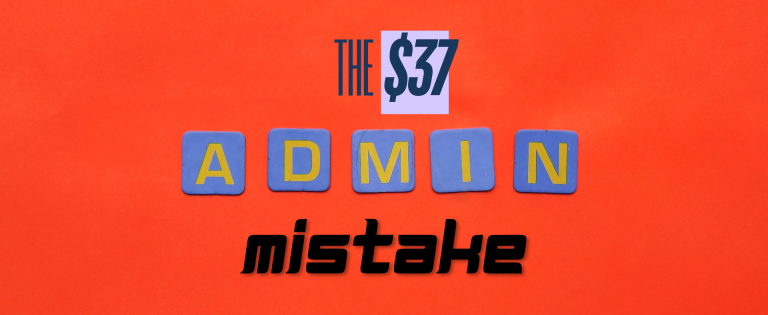“Am I getting paid fairly?” “How much do I get in comparison with my coworkers?” Every employee in the world asks themselves these questions from time to time, especially in our “share-it-all” age.
However, such sharing considered a “toxic matter” almost everywhere, and that is for a reason. Most of the ERP-class software I know has strict control over sharing the hourly rate data, which is a good thing. Do you want to be an extremely transparent business? I don’t think anyone wants that, but you should have the choice. Unfortunately, Zoho Desk has a severe lack of access control when it comes to the Agent’s hourly rates.
The Zoho Desk Time Tracking Problem
You know, Zoho Desk is one of my favorite workhorses. The Desk is a very competitive software that allows the great flexibility to automate almost every business that deals with the tickets or repair orders (here’s my case study, where Zoho Desk manages the repair orders). Zoho Desk awarded in multiple categories for Best Software 2020 by G2, and it is well-deserved.
However, even the Sun has its spots.
There is an overall great time tracking feature in Zoho Desk that allows us to monitor the time that an agent spent on a particular ticket or task. As Zoho documentation said,
"Your team's customer service efforts require so many tasks that it can get hard to keep track of where exactly time is spent. With Insights from Zoho Desk, you can measure how much time is spent on every ticket based on selected departments, agents, and modules. Calls and events are also supported for activity-enabled portals."
Zoho Desk Help
There is a possibility to set a specific rate for each Agent (go Zoho Desk → Setup → Time Tracking → Billing Preferences). We assign different rates and voila! Each Zoho Desk agent gets what they deserve, and we can smoothly run the reports to create a payroll or bill the customers based on the agent’s personal rate.
But the devil is always in the details. If the Time Tracking feature enabled AND the technician’s rates set, every Agent who has access to the particular ticket will see their colleague’s time entries… and cost.
Zoho Desk logs the ticket-related events under the Ticket History tab, where the time entries are being logged as well. And their cost is visible for everyone who can see the History. No matter what the profile access settings are.
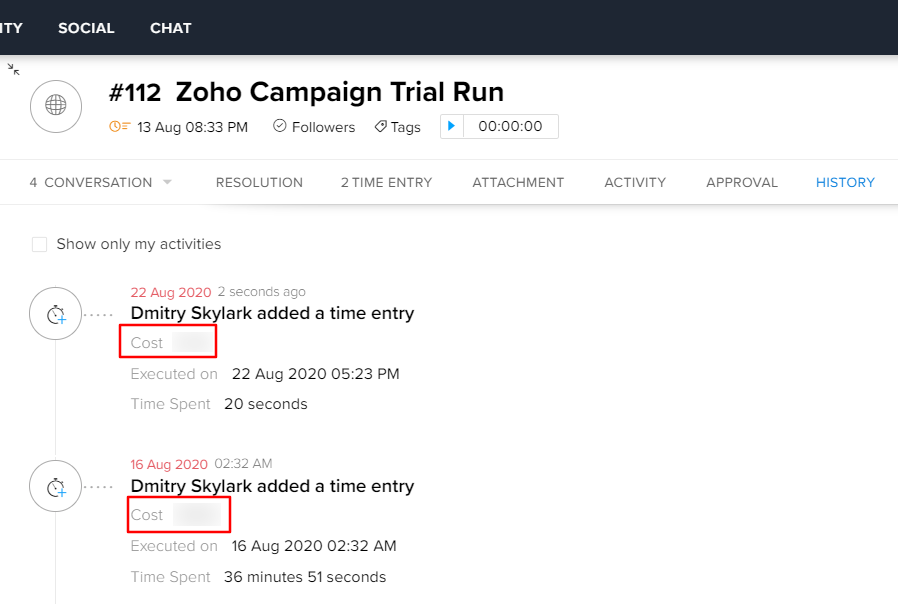
I’ve hit that wall when a customer from Atlanta, GA, asked me to enable the time tracking for their agents in Zoho Desk, based on the agent-specific hourly rates. Of course, they didn’t want to tell the agents who earned how much.
The basic instincts of any software implementation specialist would tell us, “Let’s go to the user roles and access setup.” You go Zoho Desk -> Setup -> Permissions -> Profiles, and yes, there are options to limit access to the Time Entries. But this is not going to help us.
Hiding the Time Entry module is not the case because agents should be able to tap the Timer and record their time entry. But even if we hide the Time Entry tab at all, it won’t affect the Ticket History log, which readily displays the time entries (and the cost!) of the fellow agents. A dead end.
Unfortunately, there is nothing we can do. There is no setting in the Zoho Desk’s Profiles module that can hide the Time Entries cost from the history if such a cost is indicated in the Agent’s profile.
Yes, we could limit access to the ticket for its assignee only, but it is a rare case. Most of the customers I know allow their agents to collaborate on a particular ticket. Another workaround is not using the agent-specific rates at all, but that cuts off at least two useful features: time-based billing from Zoho Desk and convenient payroll reports.
I spoke with Zoho Partner Support, and my bewildered bug report was accepted as an “enhancement request,” which means that they will fix it somewhere in the future. As it normally goes with these requests, no ETA was given.
It is not worth mentioning, but of course, my customer befell unhappy with that case. So do I. I did not know that there is no control over the cost shown in the ticket history, assuming that everything related to the finances should have such an option. Such a crucial moment is not described in Zoho Desk documentation at all, which is also weird because it shares the agents’ salary across all the company.
I hope that will be resolved soon. That matter also being discussed at Zoho Community Forum, where I have filed a problem report, so let’s see what the colleagues can say.
Zoho Desk Time Tracking Issue Summary
If you turn on the agent-specific hourly rates in Zoho Desk, every Agent will see other Agent’s time entries for the particular ticket along with their cost. There is no option to control that behavior. The possible workarounds are:
- Do not use the agent-specific hourly rates option, or
- Limit the access to the particular ticket to the assigned Agent only
If anyone of my readers will point me to the error, and there is actually a way to hide the cost from the Ticket History tab for everyone, I’ll be happy to publish the solution with the author’s credentials and URLs. I believe that we the Zoho Partners should share the bugs and their knowledge in order to get our ecosystem better and more profitable.